In today’s digitally-driven world, websites are often the lifeblood of businesses and individuals alike. From e-commerce stores to personal blogs, these online platforms store a wealth of valuable information and content. But what happens when disaster strikes? Are your digital assets safe from data loss, hacking, or unexpected website crashes? In this blog post, we’ll explore the importance of website backup and disaster recovery and provide you with essential tips to protect your online presence.
Why Website Backup Matters
Imagine waking up one day to find your website is down or, even worse, your data has been compromised. It’s a nightmare scenario that can have devastating consequences. Here’s why website backup is crucial:
1. Data Loss Prevention
Website backup ensures that your content, customer data, and critical files are protected against accidental deletion or data corruption. Regular backups allow you to restore your website to a previous state should anything go wrong.
2. Protection Against Cyber Threats
Cyberattacks, like malware, ransomware, and hacking attempts, pose a constant threat to websites. Having up-to-date backups can help you recover your site and data in case of an attack, minimizing downtime and potential losses.
3. Disaster Recovery
Natural disasters, server crashes, and hosting provider failures can happen unexpectedly. Website backups are your insurance policy for getting your site back up and running quickly after such events.
Check out this article to learn more about backups.
Tips for Effective Website Backup and Disaster Recovery
Now that you understand the importance of website backup and disaster recovery, let’s explore some best practices to protect your digital assets:
1. Regularly Scheduled Backups
Set up an automated backup schedule to ensure your website is backed up regularly. Daily or weekly backups are recommended, depending on how frequently your site’s content changes.
2. Choose a Reliable Backup Solution
Select a trusted backup solution or plugin that suits your website platform (WordPress, Joomla, etc.). Popular options include UpdraftPlus, VaultPress, and cPanel’s built-in backup tools.
3. Store Backups Off-Site
Don’t keep all your backups on the same server as your website. Use cloud storage or an external server to store backups safely, so they’re not affected if your hosting provider experiences issues.
4. Test Backup Restoration
Periodically, test the restoration process to ensure your backups are functional. Knowing how to recover your website in an emergency is essential for minimizing downtime.
5. Monitor Your Website
Implement website monitoring tools that can alert you to issues promptly. This proactive approach can help you address problems before they escalate into disasters.
6. Create a Disaster Recovery Plan
Have a documented plan in place for disaster recovery. Identify key team members responsible for implementing the plan, and ensure everyone understands their roles.
7. Keep Software and Plugins Updated
Outdated software and plugins are vulnerable to security breaches. Regularly update your website’s components to reduce the risk of security incidents.
8. Educate Your Team
If you have a team managing your website, make sure they are aware of the backup and recovery procedures. Training can be invaluable during a crisis.
Conclusion
Your website is a valuable asset, and protecting it should be a top priority. Website backup and disaster recovery are your safety nets in the digital world, ensuring that your hard work, data, and online presence remain intact, no matter what challenges you face. By implementing the tips mentioned in this article, you can safeguard your digital assets and maintain the integrity of your online presence in the face of adversity. Don’t wait until disaster strikes—start protecting your website today.